How to Create an Online Course for Free on Udemy
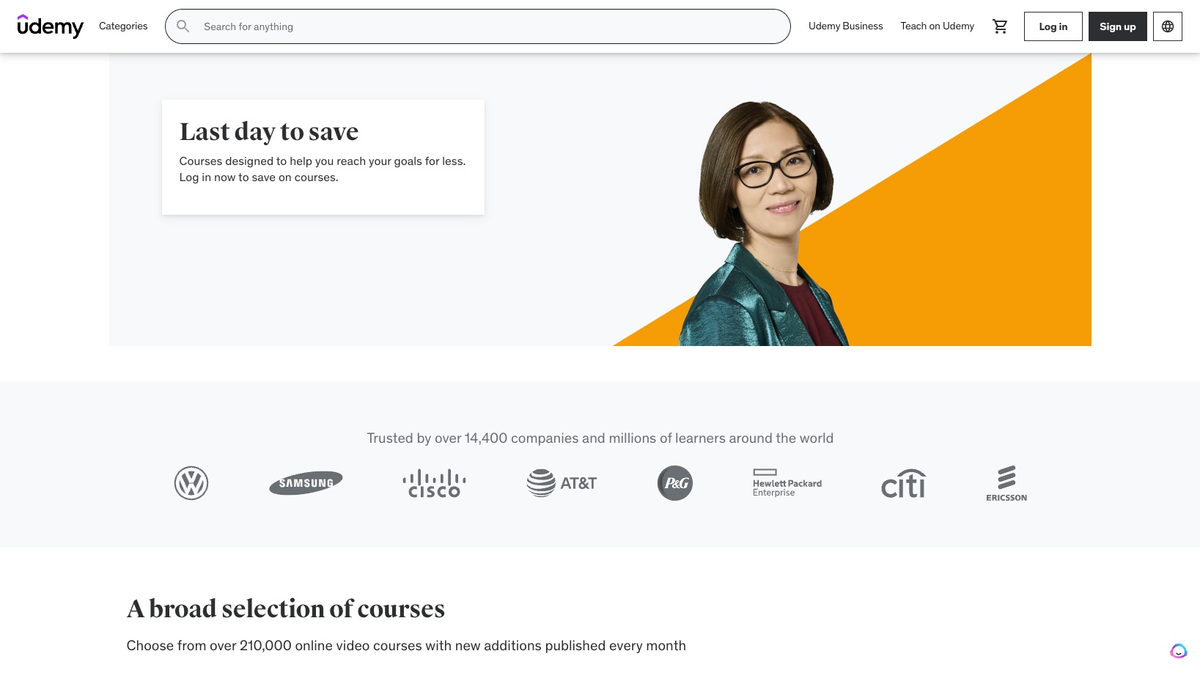
Welcome to your comprehensive guide on how to create an online course for free, particularly focusing on course marketplaces like Udemy. In the era of digital learning, there's an immense opportunity to share your knowledge and expertise with a global audience. The rise in digital products, the popularity of online courses and the success of online course creators indicate the potential of this venture.
But what if you're just starting and have a limited budget for your online course creation journey? No worries! This article will navigate you through the process of creating your first online course on Udemy, completely free of cost.
Whether it's about choosing the perfect course topic, structuring your course outline, creating engaging course content, or promoting your course to attract students, we've got you covered. Dive into this step-by-step guide, leverage the features of the Udemy platform, and launch your successful online course for free!
How Udemy and Other Online Course Software Aid Your Course Creation Journey

In your quest to create an online course for free, platforms like Udemy can be game-changers. As one of the largest online course marketplaces, Udemy provides a straightforward, user-friendly interface for both course creators and students, making it an ideal platform for those beginning their online course creation journey.
Udemy's platform takes much of the guesswork out of course creation. It provides a clear, step-by-step guide on how to create an online course, with prompts and suggestions to guide you through each stage. The platform also provides many resources and tools for course creation, including video upload, course material distribution, quizzes, and discussion boards.
What sets Udemy apart, especially for new online course creators, is its established student base. With millions of users worldwide, Udemy can give your course the exposure it needs. This can be particularly beneficial when launching your first online course, as getting your course in front of a large audience can be one of the biggest challenges for new course creators.
Other Online Course Software: Broadening Your Options

While Udemy offers a comprehensive course platform, there are also other online course software options that can aid in your course creation journey. For instance, platforms like Teachable, Thinkific, and Podia provide more customizable options for creating courses.
These platforms allow for greater customization and control over your course. For instance, you can create custom landing pages, custom domain sales pages, and even have your custom domain. This level of customization can be beneficial as you grow and scale your online course business.
While these platforms may not offer the same level of exposure as Udemy, they do provide a more personalized approach to course creation. These platforms also often have their free plan or offer a trial period, enabling you to explore their features and see if they are a good fit for your course creation journey.
Making the Right Choice for Your Online Course Creation Journey
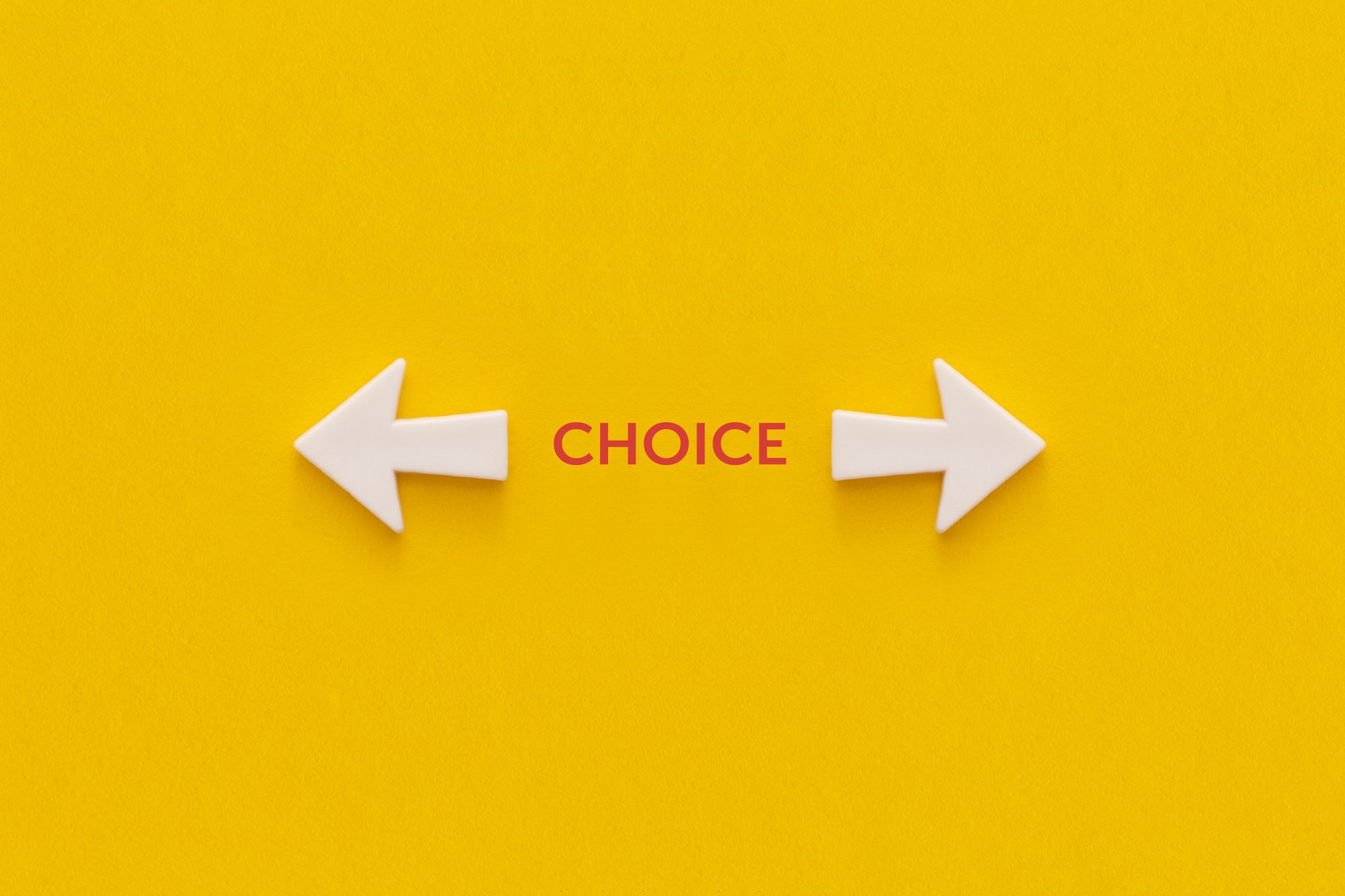
Choosing the right online course software can have a significant impact on your course creation journey. Udemy, with its large student base and user-friendly interface, can be an excellent choice for those starting their course creation journey.
On the other hand, other online course software may provide more control and customization options, which can be beneficial as you scale and grow your online course business.
Whichever platform you choose, remember that the most critical part of your course creation journey is to create high-quality, engaging course content that provides value to your students. With this as your guiding principle, any platform can serve as a potent tool in your journey to create an awesome online course, for free and build a successful online course business.
Considerations When Choosing Between Udemy and Other Course Platforms

As an online course creator, selecting a platform to host your course is a critical step. It's essential to understand how different platforms can support your journey and what they offer to you and your students. Here are a few considerations to bear in mind while choosing between Udemy and other course platforms.
Audience Reach and Visibility

Platforms like Udemy, with its vast student base, offer considerable exposure, especially if you are launching your first online course. It also means that you don't have to work as hard on initial marketing as the platform already attracts millions of potential students.
However, remember that this vast pool also means there's high competition among courses. Make sure your course stands out by offering unique and engaging content.
Pricing and Revenue Share

Udemy and other online course marketplaces have revenue share models. If a student finds your course through the platform's marketing efforts, you may only get a fraction of the course price. This could be a downside if your aim is to generate substantial passive income just from your selling online courses alone.
In contrast, platforms like Teachable or Thinkific allow you to keep more of your course revenue, particularly if students come directly through your marketing efforts.
Control and Customization
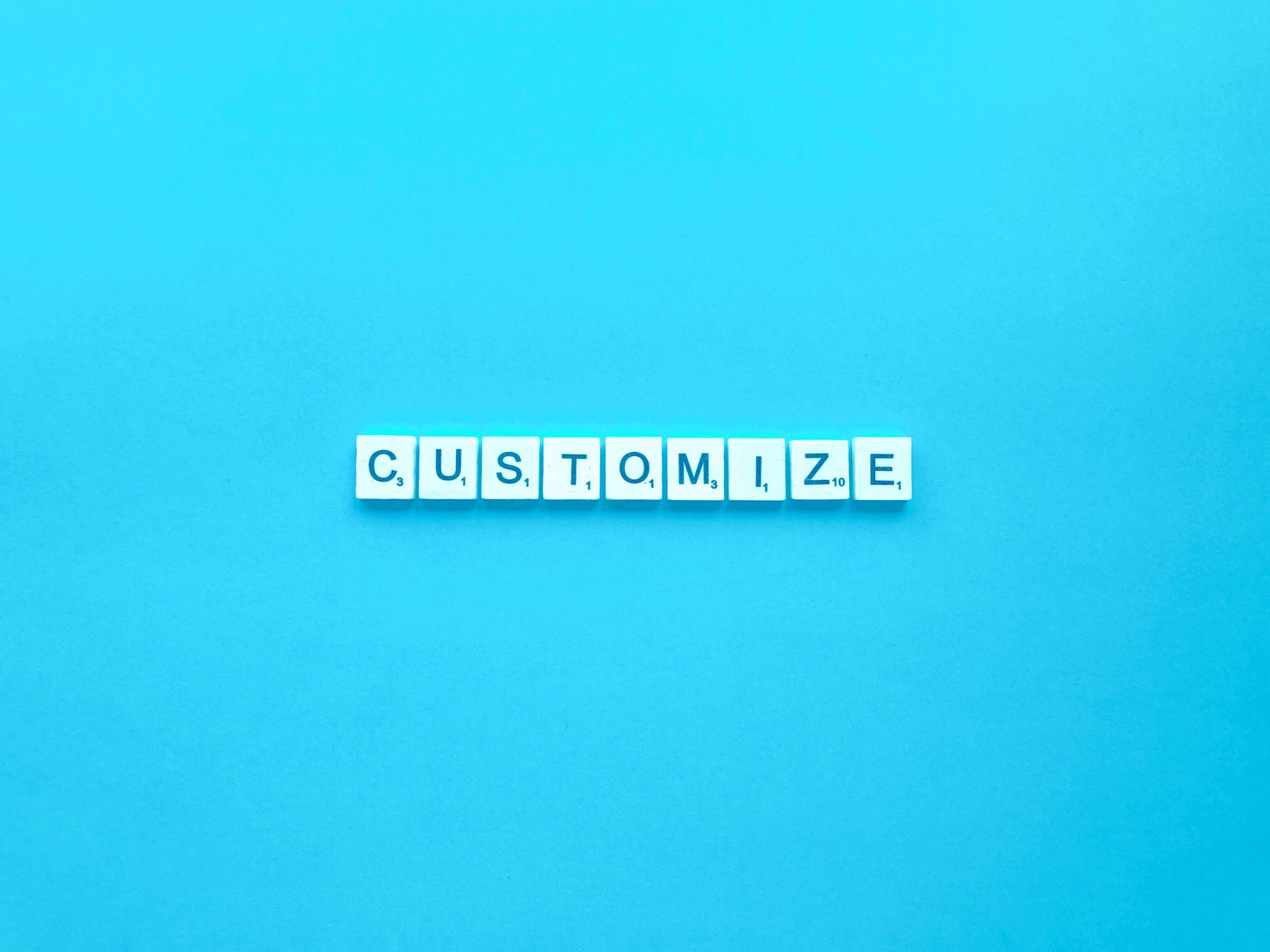
Course platforms like Teachable and Thinkific allow you more control over your course presentation and pricing. You can design custom landing pages and sales pages, use your custom domain, and set your course pricing. This can be advantageous as you expand your online course business.
Udemy, on the other hand, controls the course pricing, meaning your course may often be discounted heavily during their sales events.
Interaction and Engagement Features

Each platform offers different features for student interaction and engagement. Check the ability to add quizzes, assignments, discussion boards, or even live sessions. These tools can help keep your students engaged and provide a richer learning experience.
Support and Community

Most platforms offer support to their online course creators. Look into how robust this support is and whether they offer resources or community forums for online school creators to share ideas, tips, and experiences.
Free Course Creation

If you are keen on learning how to create an online course for free, platforms like Udemy offer a great starting point with no upfront costs. However, other platforms also offer free plans or trial periods, allowing you to get a feel for their features and interface.
Long-Term Goals

Consider your long-term goals as an online course creator. If you aim to build a full-fledged online course business, you might want more control and scalability, which platforms like Teachable or Thinkific can provide.
Remember, the right platform is the one that aligns best with your course creation journey and long-term goals. Each platform has its strengths, and the best one for you depends on what you value most in your journey to creating a successful online course business.
The Pros and Cons of Hosting Online Courses on Udemy vs Your Own Platform

We've already discussed using companies like Teachable rather than Udemy. Another solution is to hire developers to build your custom platform or use a variety of WordPress plugins. Here are some points to consider while making your choice.
Udemy: Pros
1. Large Audience: Udemy has millions of students from all over the world. Once your course is on Udemy, it gets immediate access to this extensive user base, which can help generate enrollments.
2. Technical Aspects: Udemy takes care of all the technical aspects of online course creation. This includes hosting, bandwidth, payment processing, and customer service, allowing you to focus on course content.
3. Free to Use: It's free to create and host a course on Udemy. Udemy only makes money when you make money – they take a percentage of the course sales.
Udemy: Cons
1. Limited Control: When you host your course on Udemy, you have limited control over your course pricing, student data, and course marketing.
2. High Competition: Udemy hosts thousands of courses. The competition is fierce, and standing out can be challenging.
3. Revenue Share: Udemy takes a significant portion of your course sales, especially for students they bring in through their marketing efforts.
Your Own Platform: Pros
1. Full Control: Hosting your own online course, on your own platform gives you complete control over every aspect of your course. You can set your own prices, control the look and feel of your course page, and have access to all student data.
2. Branding: Your own platform allows you to create a stronger brand identity. It gives you the freedom to design your course landing page and other pages according to your brand's look and feel.
3. Higher Profit Margins: With your own platform, you get to keep all the revenue from your course sales (minus any costs related to maintaining your website and payment processing).
Your Own Platform: Cons
1. Technical Requirements: You're responsible for handling all the technical aspects of your course. This includes website maintenance, payment processing, and customer service.
2. Marketing: With your own platform, you need to attract your own audience. This requires significant marketing efforts.
3. Costs: Depending on the platform you choose, there might be setup costs, monthly fees, or transaction fees to consider.
In conclusion, the decision to host your course on Udemy or your own platform depends on your specific needs, resources, and marketing skills. If you're just starting, Udemy might be the easier option. But if you're planning to build an online course business in the long run, investing in your own platform might be more beneficial.
Setting Up Your First Online Course on Udemy

Starting your online course creation journey can seem daunting, but with the right tools and platform, it can be an enjoyable and rewarding experience. Udemy, one of the leading online course marketplaces, provides a user-friendly platform for course creators to host and sell their courses. Here's a step-by-step guide on setting up your first online course on Udemy.
Create Your Udemy Account
Firstly, you need to create an instructor account on Udemy. Visit their website, and sign up for a free account. Make sure to complete your instructor profile as it can help attract potential students.
Plan Your Course

Before you dive into creating content, spend some time planning your course. Identify your target audience, decide on the course topic, and create a comprehensive course outline. Having a clear plan will make the course creation process smoother.
Create Your Course Content

Depending on your course plan, start creating your course content. Remember, you don't need to spend money to create high-quality content. Leverage free software and online tools, and use your smartphone for recording videos. Also, consider incorporating interactive elements like quizzes and assignments to keep your students engaged.
Upload Your Content on Udemy
Once your course content is ready, it's time to upload it to Udemy. Udemy supports multiple types of content, including video lessons, text, downloadable resources, and quizzes. Make sure your content is organized logically by breaking it down into sections and lectures.
Create a Compelling Course Landing Page
In the realm of online course creation, the course landing page plays a significant role. It's the storefront of your online course business, providing prospective students with a snapshot of what they can expect from your course. Here's how to master the art of creating an effective course landing page on Udemy.
Crafting a Compelling Course Title: Your course title is the first thing potential students will see, so it needs to grab their attention. It should be concise, descriptive, and highlight the main benefits or outcomes of your course.
Writing an Engaging Course Description: Your course description should provide a detailed overview of what your course covers, who it's for, and what students will achieve by the end of it. It should convey the value of your course and entice potential students to enroll.
Highlighting What Students Will Learn: Include a clear, bulleted list of what students will learn from your course. This gives potential students a quick overview of the course content and its benefits.
Choosing the Right Course Image: Your course image should be high quality and relevant to your course topic. It should be visually appealing as it's one of the first things potential students will notice about your course.
Showcasing Your Instructor Profile: Your instructor profile helps build trust and credibility. Highlight your expertise in the course topic, your teaching experience, and any other credentials that could reassure students about the quality of your course.
Adding Promotional Video: A promotional video can significantly increase your course enrollment. It provides a sneak peek into your teaching style and course content. Keep it short, engaging, and remember to highlight the benefits of your course.
Student Reviews: Positive student reviews can greatly influence a potential student's decision to enroll. Encourage your students to leave reviews after completing the course. While you can't control what reviews you receive, striving for excellence in delivering your course will naturally lead to positive feedback.
Using Keywords: Including relevant keywords in your course title, subtitle, and description can help improve your course's visibility on Udemy and search engines. However, make sure to use them naturally and avoid keyword stuffing.
A well-crafted course landing page can be a game-changer in the success of your online course. It's your primary tool for converting browsing potential students into enrolled ones. So, invest time in it and continue to optimize it based on feedback and performance.
Determine Your Course Pricing
Udemy allows you to price your course anywhere from free to $199. Consider your course's value, your target audience, and your goals when setting your price.
Submit Your Course for Review
Before your course can go live on Udemy, it needs to pass a review process to ensure it meets Udemy's quality standards. Once you've submitted your course for review, Udemy typically provides feedback within two business days.
Market Your Course

After your course is live, it's time to really start selling and promoting it. You can leverage social media, your email list, or even Udemy's promotional tools to sell online courses and reach potential students.
Even the best online course will fail to generate significant enrollments without effective marketing. Here's a few ways on how to successfully market your online course.
Identify Your Target Audience: Before you can market your course, you need to understand who you’re marketing to. Identify the demographics, interests, and online behavior of your target audience. This information will help you tailor your marketing messages and select the most effective marketing channels.
Build an Email Marketing Campaign: Email marketing, if done correctly, can be an extremely effective way to boost your course enrollments. It allows you to build a relationship with potential students, provide valuable content, and promote your course directly to interested learners. Here's how you can leverage Udemy's built-in email marketing to increase enrollments for your online course.
- Crafting Engaging Emails: The success of your email marketing campaign depends on the quality of your emails. Make sure your emails are engaging, provide value, and effectively promote your course. Include a clear call to action, such as enrolling in your course or visiting your course landing page. You can do this with your own list or Udemy's built-in email tools.
- Personalization: Personalizing your emails can significantly increase their effectiveness. This can be as simple as including the recipient's name in the email or as complex as tailoring the content of the email based on their interests or previous behavior.
- Regular Updates and Newsletters: Send regular updates about your course and other related content. This could be a newsletter containing valuable content, tips, course updates, student testimonials, or exclusive discounts.
Remember, the goal of your email marketing campaign is not just to promote your course but to build a relationship with students. Provide valuable content, engage with your audience, and your future course enrollments are sure to increase.
Use Social Media Platforms: Social media platforms can be a highly effective way to reach your target audience. Depending on your target audience, different platforms will be more effective. For example, LinkedIn can be a great platform for professional courses, while Instagram or TikTok might be better for more creative or lifestyle-focused courses.
Collaborate with Influencers: Collaborating with influencers in your niche can help you reach a larger audience. This could involve them promoting your course, guest lecturing, or even offering exclusive content for your students.
Content Marketing: Create high-quality, relevant content that your target audience will find valuable. This could be blog posts, infographics, podcasts, or videos. Include a call-to-action directing readers to your course page.
Guest Posting: Write articles for popular blogs or websites in your niche. Most will allow you to include a bio with a link to your course. This not only drives traffic to your course but also establishes you as an authority in your field.
Forum and Community Engagement: Engage with relevant online communities and forums. Answer questions, provide value, and subtly promote your course. Be careful not to spam, as this can have the opposite effect.
SEO for Your Course Landing Page: Don't forget to optimize your course landing page for search engines. Search Engine Optimization (SEO) is vital in ensuring that your online course reaches your target audience. The principles of SEO that work for websites can also be applied to your course pages. Here's how you can optimize your online course pages for better visibility:
- Use Relevant Keywords: Start by identifying relevant keywords for your course. These should reflect the subject matter and align with terms your target audience is likely to use when searching for such a course. Use these keywords naturally in your course title, description, and throughout your course content.
- Create Quality Content: Search engines prioritize high-quality, relevant content. Ensure your course material is well-researched, accurate, and provides value to your students. This not only benefits your SEO but also results in better student engagement and satisfaction.
- Optimize Your Course Title and Description: Your course title and description should be compelling and contain your primary keywords. They should give potential students a clear idea of what your course is about and what they will learn.
- Build High-Quality Backlinks: Backlinks, links from other websites to your course page, can significantly improve your course's visibility in search engines. Share your course on social media, write guest blog posts, or partner with influencers in your niche to earn high-quality backlinks.
- Encourage Student Reviews: Positive reviews signal to search engines that your course provides high value, which can boost your SEO ranking. Encourage your students to leave reviews after they complete the course.
- Optimize Your Instructor Profile: Having a complete and optimized instructor profile can also contribute to your course's SEO. Include relevant keywords in your bio, highlight your expertise, and make sure to update it regularly.
- Leverage Udemy’s SEO Tools: Udemy provides several SEO tools to help your course get discovered. Make use of their Marketplace Insights to understand current trends and their Course Quality Checklist to ensure your course meets their quality standards.
- Applying SEO principles to your online course can increase its visibility, bringing more traffic to your course page and potentially leading to more enrollments. It's a valuable strategy to grow your online course business on Udemy and other online course marketplaces.
Utilize Paid Advertising: Paid advertising, such as Google Ads or social media ads, can help you reach a broader audience. Make sure to target your paid ads, based on your identified target audience.
Remember, marketing your online course is a continuous process. Regularly evaluate and adjust your marketing strategies based on their effectiveness. With the right marketing strategies, you can increase the visibility of your online course and attract more students.
Launching Your Course on Udemy: What to Expect

Once your course material is refined, and your landing page is ready, it's time to launch your first online course on Udemy. Here's what you can expect during this exciting phase of your online course creation journey.
Course Approval: Before your course goes live, it needs to be approved by Udemy. Udemy’s review team will check if your course meets their basic course requirements and quality standards. This process usually takes a couple of days, so be patient and be ready to make any necessary revisions if required.
Initial Student Enrollment: Once approved, your course is now available for students to enroll. The number of enrollments you get in the early days will depend largely on your marketing efforts and the demand for your course topic. As your course is free, this can often lead to higher initial enrollments.
Student Feedback and Reviews: Soon after your course is live, you’ll start receiving feedback from students. Keep an eye on course reviews and student feedback, as this can help you understand how your course is being received and identify areas for further improvement.
Building Course Reputation: As more students enroll and complete your course, its reputation will start to grow. Positive reviews and high completion rates can boost your course's visibility on Udemy, attracting more students.
Course Updates: Based on student feedback and your own observations, you may need to update your course periodically. This could involve adding new material, modifying existing video lessons, or even reworking parts of your course.
Monetizing Your Online Course: From Free to Paid

While creating an online course for free and offering it at no cost is a great way to start your journey as an online course creator, it's also important to consider the potential to monetize your efforts and generate income. After all, a successful online course business thrives on both value delivery and revenue generation. So, let's look at how you can transition your online business from a free to a paid course model.
Testing the Waters with Free Courses: Launching your first online course for free on a platform like Udemy can help you test the waters. It allows you to gather feedback from students, refine your course content, and understand the course creation process without the pressure of immediate monetization.
Leveraging Free Courses for Audience Building: A free online course can serve as a powerful lead magnet. It can attract interested learners to your course topic and help you build an email list of potential future customers. Remember to include a call to action in your course or landing page to capture email addresses.
Converting Free Users to Paid Customers: The journey doesn't end with creating a free online course. Once you've built a community of learners and refined your course based on their feedback, it's time to think about launching a premium course. A premium, or paid, course should provide more extensive and detailed content than your free offering.
Consider creating a comprehensive, high-value course on a related topic, or an advanced version of your initial course. Your free course students are the perfect target audience for this new course since they've already shown interest in your content and teaching style.
Offering a Mix of Free and Paid Courses: Having a mix of free and paid online courses in your arsenal is a strategy employed by many successful online course creators. The free courses serve as a lead magnet, pulling potential students into your teaching ecosystem. The paid online courses can, on the other hand, offer deeper, more specialized knowledge and enable you to generate income.
Remember, creating and selling online courses is not just about the money; it's about sharing your knowledge, providing value to your students, and making a difference in their lives. A successful online course business is one that strikes the right balance between these aspects.
Planning Your Next Online Course: Expanding Your Course Catalog

After launching your first online course successfully, it's time to consider expanding your course catalog. Offering more online courses not only boosts your potential for income but also helps to establish you as an expert in your field. Here are some strategies to consider when planning and creating your next online course.
Identify the Needs of Your Audience

Understanding your target audience's needs is crucial for course creation. You can gather insights from the feedback and questions from students of your first course. Online forums, social media discussions, and surveys can also provide valuable insights into what potential students are interested in learning.
Validate Your Course Idea
Before you begin the online course creation process, it's important to validate your course topic. Conduct market research to ensure there's a demand for the new course you plan to create. You can use online course marketplaces like Udemy to see what other courses exist in your niche and how they are performing.
Build Upon Your Existing Content

One effective way to create new online courses is to build on your existing online course content. You can dive deeper into certain topics or cover related topics that weren't included in your first course. This way, you can create online courses that'll not only save time but also offer a logical next step for your existing students.
Diversify Your Course Offerings

Offering courses on a variety of related topics can attract a broader audience and give your existing students more learning opportunities. For instance, if your first online course was about email marketing, you could consider creating courses on related topics like SEO, social media marketing, or content creation.
Learn From Your First Online Course Experience
Your first online course provides valuable learning experiences. Take note of what worked and what didn't, from the course creation process to marketing strategies. Use these insights to improve your next course.
Keep Your Students Engaged

With more courses, it's even more important to keep your students engaged. Implement techniques for interactive learning, such as quizzes, forums, and project assignments. Regularly update your courses and keep in touch with your students through email marketing or course announcements.
Leverage Your Course Catalog for Marketing
Having multiple courses allows for effective cross-promotion. You can offer course bundles, discounts for buying more than one single course, or even a membership site for access to all your courses. This can help boost your course sales and generate more income.
In conclusion, creating more online courses can be an effective way to grow your online course creator business. The key is to continuously provide value and meet the evolving needs of your audience. Keep on creating online courses, keep learning, and keep growing in your online course creation journey.
Additional Resources for Your Online Course Creation Journey on Udemy
The online course creation journey, especially when you're figuring out how to create an awesome online course for free, can be challenging but incredibly rewarding. To assist you in your journey, here are some additional resources you can use. These can help you create successful online courses and build a profitable online course business.
Udemy Instructor Community
One of the most valuable resources is the Udemy Instructor Community. This is a platform where online course creators share their experiences, tips, and advice. It’s an excellent place to find answers to any questions you may have or to seek guidance from successful online course creators.
Online Course Creation Blogs
There are numerous blogs dedicated to online course creation, providing advice on everything from course topic selection to marketing strategies. For instance, the Thinkific blog, originally published by the Thinkific course platform, is filled with step-by-step guides and tips for online course creators. These can be incredibly helpful when planning your own online course, content and overall online course business strategy.
Free Webinars and Online Workshops
Webinars and online workshops are a great way to learn more about specific aspects of creating online courses. Topics often cover everything from course landing pages to effective teaching strategies. Be sure to watch out for free offerings from leading online course software and marketplaces like Udemy.
Digital Marketing Blogs and Podcasts
If you're looking to grow your online course business, learning about digital marketing is crucial. Blogs and podcasts on digital marketing can provide you with valuable insights into SEO, email marketing, social media marketing, and other strategies that can help boost your course visibility and enrollments.
eBooks and Guides on Online Course Creation
Comprehensive eBooks and guides on online course creation are also available online. They often provide in-depth information on all the details of the course creation journey, from choosing a course topic to creating a high-converting sales page.
Remember, the journey to creating successful online courses is a process of continuous learning. These resources are here to help you navigate that process, learn new skills, and become a successful online course creator. In the end, your efforts will be well worth it as you watch your online course business grow. So, stay curious and keep exploring!



