The Power of Video Lessons in Online Courses

In the landscape of online course creation, video lessons hold a unique position. They are potent tools that can make your content more engaging and your teaching more effective. Here's why video lessons are a powerful addition to your online course content and how you can leverage them.
The Impact of Video Lessons
Video lessons are visually engaging, which can help your students better understand complex topics. They allow you to demonstrate processes, share your screen, or show slides to enhance your teaching. Moreover, videos give your online course a personal touch, helping students feel more connected to you as their instructor.
Why Use Video in Online Courses?

The use of video in online courses offers several benefits that can enhance the learning experience and improve educational outcomes. Here are a few reasons why:
1. Visual Learning: Many people are visual learners, meaning they absorb and understand information better when they can see it being explained. Online videos can provide visual explanations of complex concepts, which can aid comprehension and retention.
2. Engagement: Online videos can be more engaging than text-based content. This can help to keep students' attention, which is particularly important in an online learning environment where distractions are plentiful.
3. Accessibility: Videos can be watched at any time and from anywhere, making them a flexible learning tool. They can also include closed captions for those who are deaf or hard of hearing, and can be slowed down or sped up to accommodate different learning speeds.
4. Demonstration: Some topics are best understood through demonstration. Videos can show processes or procedures step-by-step in a way that text alone may not be able to convey.
5. Reusability: Once a video is created, it can be reused in multiple courses or in future iterations of the same course. This makes it a cost-effective solution in the long term.
6. Personal Connection: Online videos that feature course instructors can help to create a sense of personal connection in the otherwise impersonal online environment. This can help students to feel more engaged and motivated.
7. Feedback and Assessment: Interactive videos can include quizzes or prompts that give immediate feedback to students, aiding in their comprehension and retention of the material.
8. Multimedia Learning: The use of video complements other forms of content, like text and audio. This variation caters to different learning styles and can create a more comprehensive learning experience.
In sum, videos can be a powerful tool in online education, serving to engage students, cater to diverse learning styles, and deliver complex information in an accessible way. However, it's important to use them strategically and in conjunction with other teaching methods to ensure the most effective learning experience.
Creating Engaging Online Video Lessons

The effectiveness of video lessons largely depends on their quality and the way they're presented. Here are a few tips to create engaging videos for your course:
1. Clear Audio: Ensure your audio is clear and easy to understand. A quiet recording environment and a good quality microphone can help achieve this.
2. Good Lighting: Good lighting can significantly improve the visual quality of your videos. Natural light is often the best option. If that's not available, using well-placed lamps can also help.
3. Engaging Presentation Style: Keep your presentation style engaging. Vary your tone, maintain a good pace, and include anecdotes or examples to make your lessons more interesting.
4. Short and Focused Videos: It's best to keep your videos short and focused. Aim for videos that are between 5 to 10 minutes long. Each video should cover a single topic or concept to make it easier for students to absorb the information.
Can you use YouTube Videos in Online Courses?

You can use YouTube videos in online video courses, and many educators do. However, there are a few things you should consider:
1. Copyright: You need to ensure the video you're using doesn't infringe on any copyright laws. Some videos on YouTube are not intended for commercial use, and using them in a course you're charging for could violate copyright rules. This isn't the case if you're using YouTube videos that you create and post yourself.
2. Relevance: The video content should be directly relevant to the course material. It's best to use professional or academic videos that accurately represent the concepts you're teaching.
3. Quality: Consider the quality of the video. Poor audio or video quality can be a distraction for learners.
4. Source: Check the source of the video. Videos from reputable sources, such as universities or professional organizations, are more likely to be accurate and reliable.
5. Duration: Consider the length of the video. Shorter videos (around 5-15 minutes) often work better in online video courses, as they can maintain students' attention more effectively than longer ones.
6. Accessibility: Make sure the video has captions or a transcript, especially for students who are deaf or hard of hearing.
7. Attribution: Always give proper attribution to the original source of the video.
Remember, you're not just limited to YouTube. There are many other platforms like Vimeo, Khan Academy, Ted Talks, and educational institutions that offer high-quality videos for educational purposes. Always be sure to review and vet any external content before you incorporate it into your course to ensure it meets your course's standards and needs.
How Many Videos Should an Online Course Have?

The number of videos an online course should have can vary greatly depending on the course content, the length of the course, the complexity of the material, and the learning objectives. It's more about the quality and relevancy of the content than the quantity of videos. However, some general guidelines can be considered:
1. Microlearning Approach: Online courses often follow a microlearning approach, breaking down information into small, manageable chunks. In this case, a course might have many short videos (typically 5-15 minutes each) instead of a few long ones.
2. Course Length: For a week-long module in a course, one to three videos might be appropriate. For a full semester-long course, you might have one to three videos per week, which could total anywhere from 12 to 36 videos or more.
3. Balancing Content Types: Videos shouldn't be the only content in an online course. They should be balanced with text, quizzes, discussions, assignments, and other interactive elements to cater to different learning styles and deepen understanding.
4. Varied Video Types: Not all videos need to be lectures. You can mix in demonstrations, interviews, simulations, case studies, or animated explainer videos.
5. Learner Engagement: Be mindful of your learners' attention spans and the amount of time they have available for the course. Too many videos can be overwhelming and lead to cognitive overload.
Remember, the goal of using videos in courses should be to enhance learning, not to fill time. Each video should serve a specific purpose, whether it's explaining a complex concept, providing a demonstration, or sparking a discussion. Quality, not quantity, should be the guiding principle.
Using Free Tools for Creating Online Course Videos
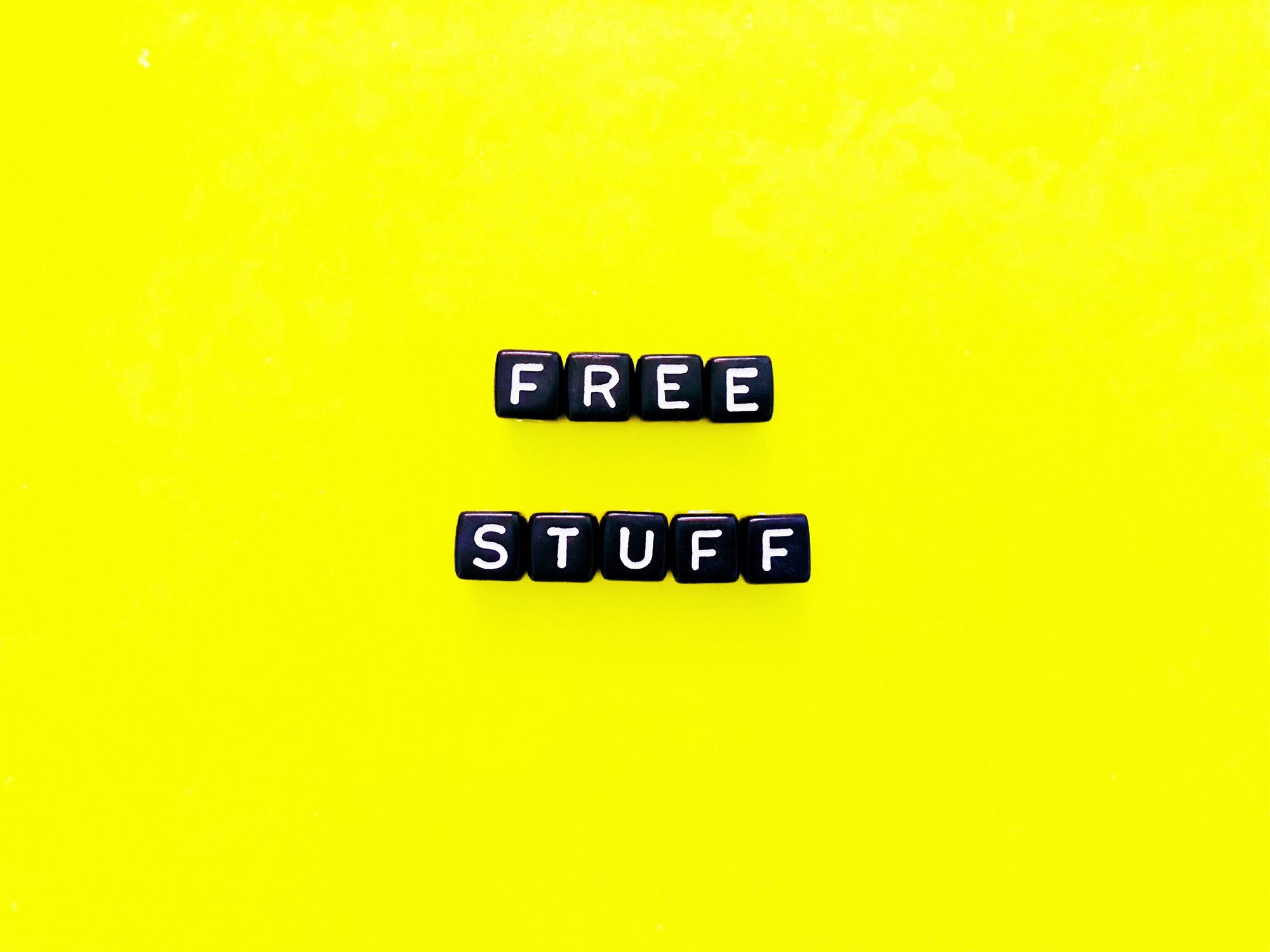
You don't need expensive equipment or software to create video lessons for your online courses. A smartphone with a good camera and a quiet, well-lit room can suffice for video creation. For screen recordings or presentations, free software like OBS Studio can be used. For editing, free solutions like OpenShot can do a decent job.
The Role of Video Lessons in the Learning Experience For Students Taking Online Courses

Video lessons can significantly enhance the learning experience in online courses. They can cater to visual learners, allow for self-paced online learning, and make complex concepts easier to understand.
In conclusion, video lessons are a powerful tool in the arsenal of online course creators. They not only enhance the online learning experience but can also make your course more attractive to potential students.



